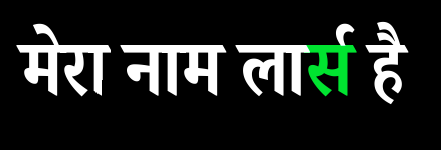I’d like to create a small Flashcard program to teach myself Hindi. This means that I need to render text in the Devanagari script, like this "“मेरा नाम लार्स है”.
With some help from the Mach discord, I’ve set up mach-freetype and managed to render this:
Well, it does show glyphs from a Devanagari font. But the layout is quite broken. It would be a huge help if someone with harfbuzz experience could take a look at my code. In particular it’s not clear to me how to correctly position the glyphs. The advances and offsets should be quite straightforward but they don’t work as expected. Maybe there’s some interplay with setting a font size, but so far it’s not clear to me.
To render the harfbuzz/freetype bitmaps I’m using raylib. This is not a requirement, I could also use something else. For now it was just very easy to get up and running with minimal boilerplate:
const std = @import("std");
const freetype = @import("mach-freetype");
const harfbuzz = @import("mach-harfbuzz");
const font_assets = @import("font-assets");
const rl = @import("raylib");
const rg = @import("raygui");
pub fn main() !void {
// raylib setup
const screenWidth = 800;
const screenHeight = 400;
rl.initWindow(screenWidth, screenHeight, "devanagari text");
defer rl.closeWindow();
rl.setTargetFPS(60);
// Normally I use the GPA allocator, but it seems incompatible with raylib.
// See further below for a comment on this issue.
// var gpa = std.heap.GeneralPurposeAllocator(.{}){};
// const allocator = gpa.allocator();
// defer {
// _ = gpa.deinit();
// }
const allocator = std.heap.c_allocator;
const text = "मेरा नाम लार्स है";
//const text = "मेर";
// set up harfbuzz buffer, feed it the Devanagari text
var hb_buffer = harfbuzz.Buffer.init() orelse return;
hb_buffer.setDirection(harfbuzz.Direction.ltr);
hb_buffer.setScript(harfbuzz.Script.devanagari);
hb_buffer.addUTF8(text, 0, text.len);
// set up freetype face, convert to harfbuzz face, and shape the buffer
const lib = try freetype.Library.init();
defer lib.deinit();
const ft_face = try lib.createFaceMemory(@embedFile("NotoSerifDevanagari_Condensed-Bold.ttf"), 0);
// ToDo: it's not clear to me how to set the font size correctly
try ft_face.setCharSize(100 * 50, 0, 50, 0);
const hb_face = harfbuzz.Face.fromFreetypeFace(ft_face);
const hb_font = harfbuzz.Font.init(hb_face);
hb_font.shape(hb_buffer, null);
// glyph infos and positions, that's what we need to render the text
const glyphInfos = hb_buffer.getGlyphInfos();
const glyphPositions = hb_buffer.getGlyphPositions() orelse return;
while (!rl.windowShouldClose()) {
// some raylib boilerplate
// the blendMode is important:
// harfbuzz and freetype ultimately give me bitmaps and positions
// the positions overlap
// if I'm drawing white text on a black background, then I can just use blend_additive to draw the glyphs
// ultimately I would like to get black text on white background, but I think that will require a more complex setup
rl.beginDrawing();
defer rl.endDrawing();
rl.clearBackground(rl.Color.black);
rl.beginBlendMode(rl.BlendMode.blend_additive);
defer rl.endBlendMode();
// start position for the text
var pos_x: i32 = 100;
var pos_y: i32 = 100;
for (glyphInfos, glyphPositions) |info, pos| {
std.debug.print("codepoint: {d}\n", .{info.codepoint});
std.debug.print("{any}\n", .{pos});
// get a bitmap for the current glyph
try ft_face.loadGlyph(info.codepoint, .{ .render = true });
const glyph = ft_face.glyph();
const bm = glyph.bitmap();
std.debug.print("bitmap: {d}x{d}\n", .{ bm.width(), bm.rows() });
// create an image from the bitmap data
// this block is raylib specific
var image: rl.Image = undefined;
image.width = @intCast(bm.width());
image.height = @intCast(bm.rows());
image.mipmaps = 1;
image.format = rl.PixelFormat.pixelformat_uncompressed_grayscale;
// Do I need to create this copy?
// using the bitmap data directly requires a @constCast(bm.buffer().?.ptr) which looks like it can't possibly be correct.
const buffer = bm.buffer();
if (buffer == null) {
continue;
}
const bitmapBuffer = try allocator.dupe(u8, buffer.?);
// quite strange: If I uncomment this line, I get a double free error
// does raylib free some texture buffer itself?
// I'm not using raylib unloadImage or unloadTexture
// to me this looks like a big memory leak
// but: If I don't use the c_allocator, I get a "freed pointer wasn't allocated" error
// so I guess raylib is trying to free this buffer and if it was allocated with a different allocator, then it fails to do so
//defer allocator.free(bitmapBuffer);
image.data = bitmapBuffer.ptr;
// to draw, we need to convert the image into a texture
const texture: rl.Texture2D = rl.loadTextureFromImage(image);
// ToDo: the values for advance are much too high
// if I apply them, the textures are drawn offscreen
// pos_x += pos.x_advance;
// pos_y += pos.y_advance;
pos_x += 40;
pos_y += 0;
rl.drawTexture(texture, pos_x + pos.x_offset, pos_y + pos.y_offset, rl.Color.white);
}
}
}
To make it easier to reproduce / experiment, I’ve also added this code (including the Devanagari ttf that I’m using) to a small github repo: GitHub - lhk/zig_render_devanagari at adding_raylib The repo also has a zig.build and zig.build.zon ![]()