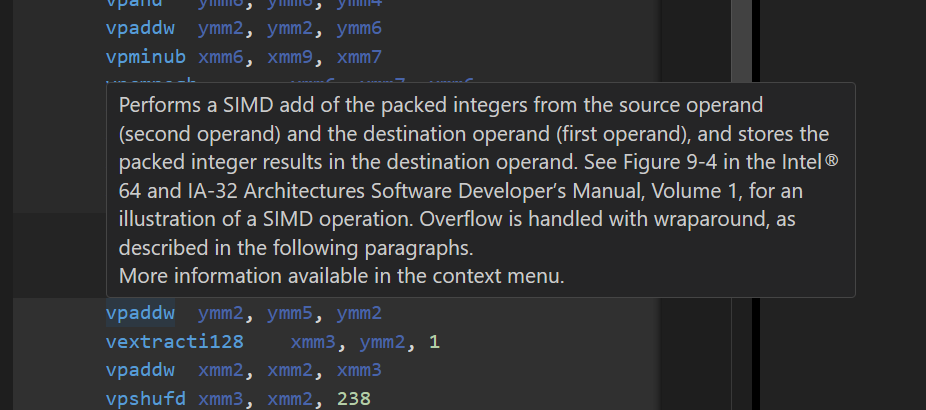Full code at bottom.
I have a nested array of arrays of ints and am iterating over the pairwise combinations of them and doing some math. My first attempt simply iterated over the length of a nested array and did element-wise operations. The commented out code is a branchless version that avoids branching by casting bools to ints and performing arithmetic. I was testing this if it was faster (the compiler already does the optimization it seems, at least with -O ReleaseFast):
const a = arrs.getRow(i);
const b = arrs.getRow(j);
var sum_a: u16 = 0;
var sum_b: u16 = 0;
for (0..arrs.height) |x| {
if (a[x] > b[x]) {
sum_a += 1;
} else if (a[x] < b[x]) {
sum_b += 1;
// const a_gt_b = a[x] > b[x];
// const b_gt_a = a[x] < b[x];
// sum_a += 1 * @intFromBool(a_gt_b);
// sum_b += 1 * @intFromBool(b_gt_a);
// }
}
This takes about 1 millisecond on my 9800X3D. I then tried a Vector version, but this was a lot slower:
const a: @Vector(8000, u8) = arrs.getRow(i)[0..8000].*;
const b: @Vector(8000, u8) = arrs.getRow(j)[0..8000].*;
const a_gt_b: @Vector(8000, u16) = @intFromBool(a > b);
const b_gt_a: @Vector(8000, u16) = @intFromBool(a < b);
const sum_a: u16 = @reduce(.Add, a_gt_b);
const sum_b: u16 = @reduce(.Add, b_gt_a);
Unfortunately, this takes about 19ms. I was also curious to see if @reduce also uses SIMD (like the < and > operators), so after the SIMD compares I summed with a for loop, but this was wildly slow. This takes around 33s:
var sum_a2: u16 = 0;
var sum_b2: u16 = 0;
for (0..arrs.height) |x| {
sum_a2 += a_gt_b[x];
sum_b2 += b_gt_a[x];
}
I can’t see why this loop would be so terribly slow. The fastest version I posted at the top does a similar for loop the same number of times with similar operations.
I’ve tried to view the assembly of the SIMD version and the SIMD/loop version to see what is different from the fast one, but am having a hard time getting rid of all debug info etc, so the assembly is ginormous and hard to parse.
Any advice on what’s up here? Thanks.
I’ve been running zig build-exe -O ReleaseFast src/main.zig && ./main on v0.15.0-dev.516+abbead1fb and here is my full code:
const std = @import("std");
const print = std.debug.print;
const Allocator = std.mem.Allocator;
pub fn Array2D(comptime T: type) type {
return struct {
const Self = @This();
mem: []T,
width: u32,
height: u32,
pub fn init(allocator: Allocator, width: u32, height: u32) !Self {
return .{
.mem = try allocator.alloc(T, width * height),
.width = width,
.height = height,
};
}
pub fn deinit(self: Self, allocator: Allocator) void {
allocator.free(self.mem);
}
pub fn get(self: Self, x: usize, y: usize) T {
std.debug.assert(x < self.width and y < self.height);
return self.mem[x * self.height + y];
}
pub fn getRow(self: Self, x: usize) []T {
std.debug.assert(x < self.width);
return self.mem[x * self.height ..][0..self.height];
}
pub fn set(self: Self, x: usize, y: usize, val: T) void {
self.mem[x * self.height + y] = val;
}
};
}
pub fn main() !void {
const prng = std.crypto.random;
var arena = std.heap.ArenaAllocator.init(std.heap.smp_allocator);
defer arena.deinit();
const alloc = arena.allocator();
const width = 100;
const height = 8000;
var arrs = try Array2D(u8).init(alloc, width, height);
for (0..100) |i| {
for (0..8000) |j| {
arrs.set(i, j, std.Random.int(prng, u8));
}
}
var timer = try std.time.Timer.start();
var idx: u16 = 0;
var outputs: [20_000]f32 = undefined;
for (0..arrs.width) |i| {
const a: @Vector(8000, u8) = arrs.getRow(i)[0..8000].*;
for (0..arrs.width) |j| {
const b: @Vector(8000, u8) = arrs.getRow(j)[0..8000].*;
const a_gt_b: @Vector(8000, u16) = @intFromBool(a > b);
const b_gt_a: @Vector(8000, u16) = @intFromBool(a < b);
// const sum_a: u16 = @reduce(.Add, a_gt_b);
// const sum_b: u16 = @reduce(.Add, b_gt_a);
var sum_a2: u16 = 0;
var sum_b2: u16 = 0;
for (0..arrs.height) |x| {
sum_a2 += a_gt_b[x];
sum_b2 += b_gt_a[x];
}
// try std.testing.expect(sum_a == sum_a2);
// const a = arrs.getRow(i);
// const b = arrs.getRow(j);
// var sum_a: u16 = 0;
// var sum_b: u16 = 0;
// for (0..arrs.height) |x| {
// const a_gt_b = a[x] > b[x];
// const b_gt_a = a[x] < b[x];
// sum_a += 1 * @intFromBool(a_gt_b);
// sum_b += 1 * @intFromBool(b_gt_a);
// // if (a[x] > b[x]) {
// // sum_a += 1;
// // } else if (a[x] < b[x]) {
// // sum_b += 1;
// // }
// }
const norm_a = @as(f32, @floatFromInt(sum_a)) / @as(f32, @floatFromInt(sum_a + sum_b));
const norm_b = @as(f32, @floatFromInt(sum_b)) / @as(f32, @floatFromInt(sum_a + sum_b));
outputs[idx] = norm_a;
outputs[idx + 1] = norm_b;
idx += 2;
}
}
const end: f64 = @floatFromInt(timer.read());
std.debug.print("{d}\n", .{end / 1_000_000_000.0});
}