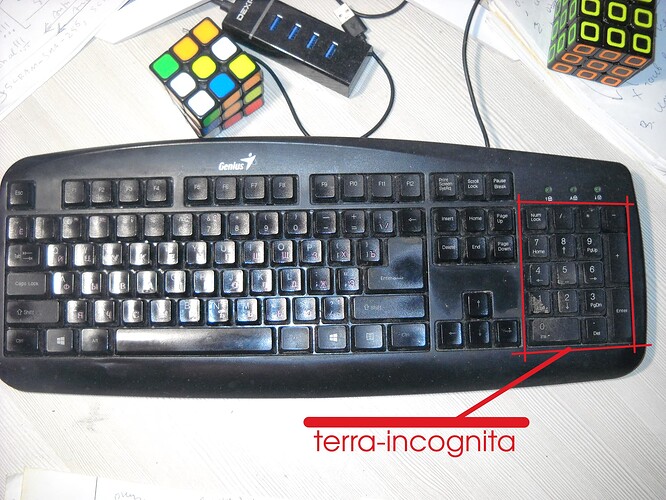Thats why I have customized Neovim insert mode keybinds to insert pairs of things around my cursor so that I don’t have to leave the home row to type things like:
''
""
()
[]
{}
I type ,g to insert {}.
Btw. ,<space> becomes ,<space> and ,, becomes ,, so that means only if I would want to type ,g literally it becomes more awkward (I need to wait a little bit instead of typing it fast) but because most of the time in normal use you type a space after a comma it really works to use comma with some other non-space character as an insert mode shortcut to insert some specific text.
In the past I also used this for other awkward to type sequences of characters that kept repeating, basically changing these shortcuts based on what is most annoying to type at the time.
Personally I think customizing keybinds is a must, it makes your life so much more ergonomic. I was considering to actually try steno-typing instead, which would be the full realization of custom chords instead of custom keybinds and I saw some cool video demonstrations of it, but I haven’t given that a serious attempt yet.